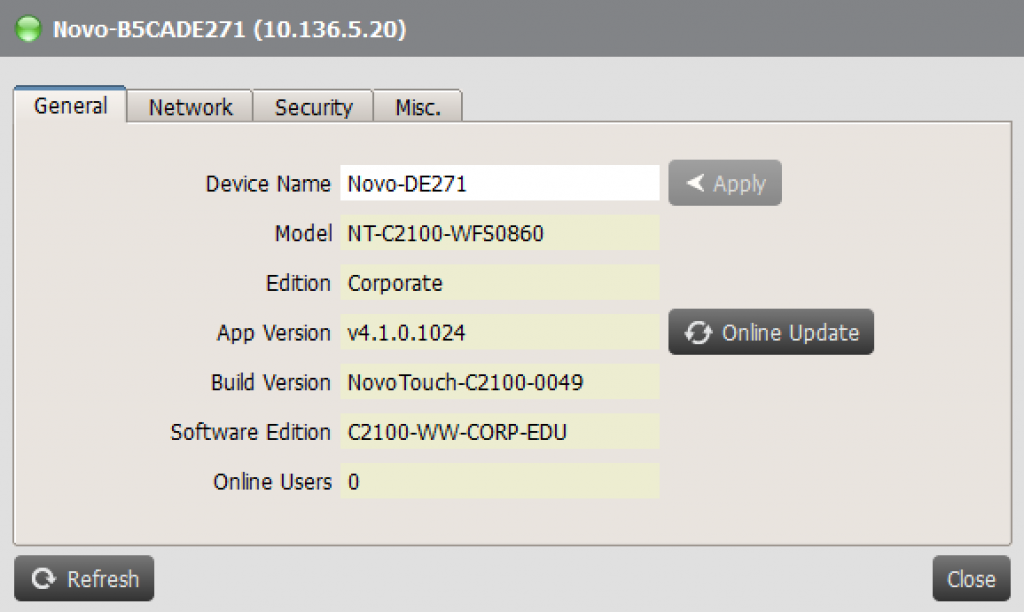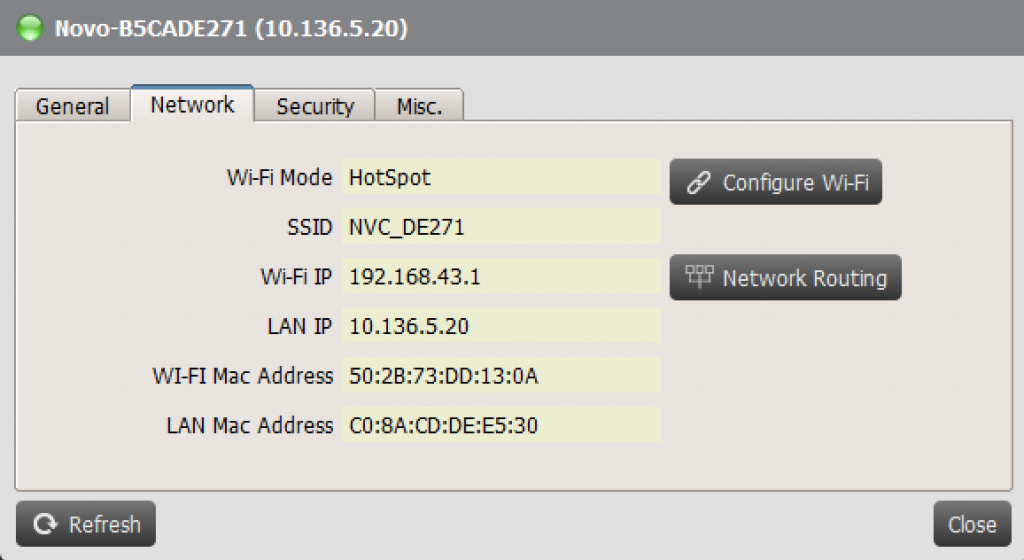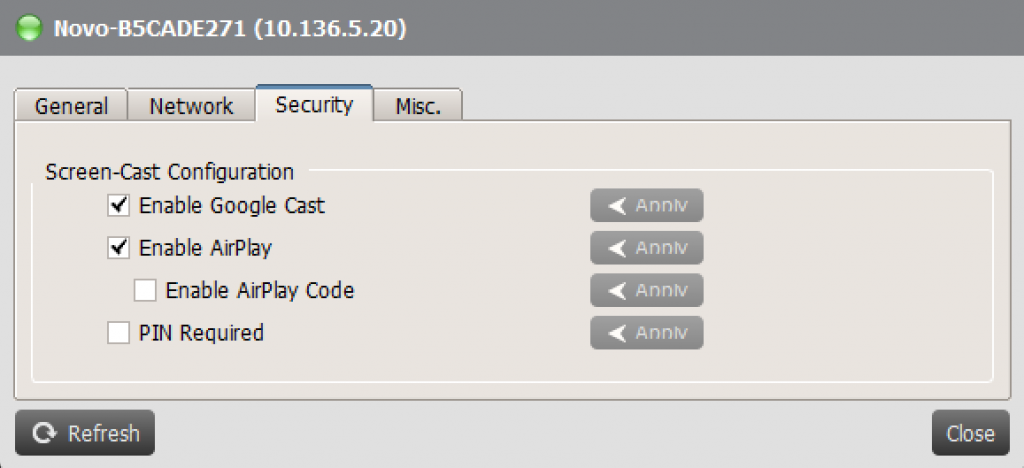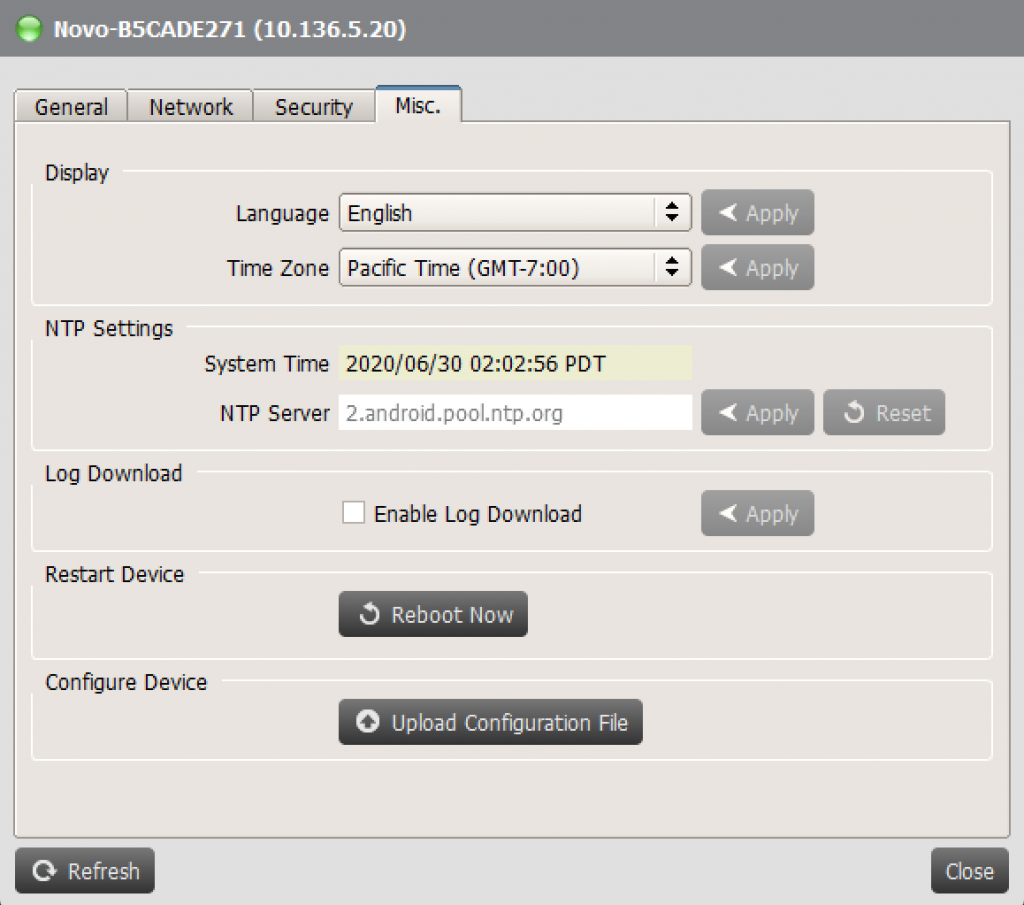2.7 Use Remote Manager for installation
Launch Remote Manager software under the same local network with Novo device.
Go the the left topper corner, click +Deivce > Input the Novo device’s IP address to add the device into Remote Manager table.
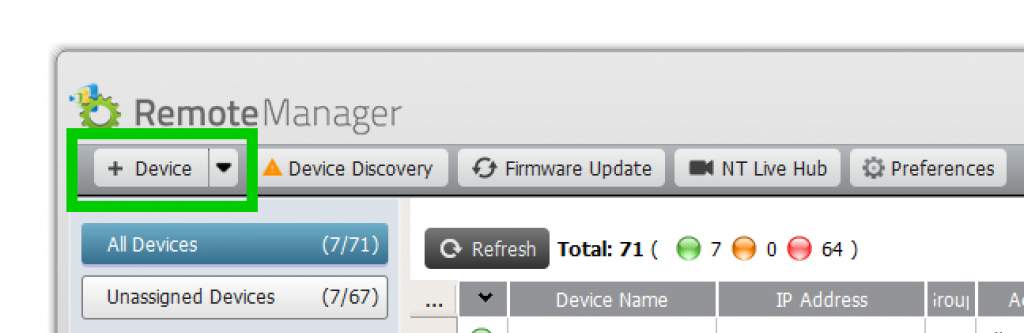
One the device list, click the device you want to configure, then click ![]() to go to setup.
to go to setup.
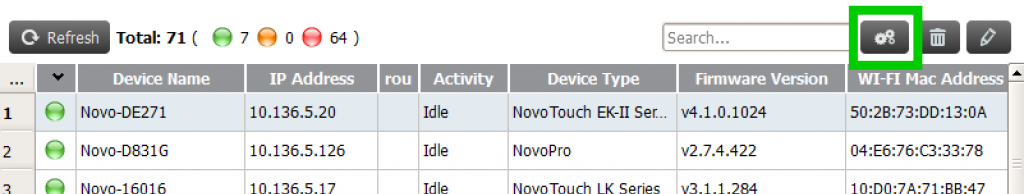
IT can control the devices remotely, such as setup device name, remote upgrade, change system language and time zone, download log file remote for troubleshooting and so on for individual Novo device.