2.2 Network Configuration
Ethernet

NovoConnect device can be plugged into Ethernet via its RJ45 port. User can connect to organization’s backbone network. It is recommended to use Ethernet connection (when possible) since it gives you better robustness and higher performance.
When connecting to a wired network, NovoConnect device supports both DHCP and Static IP connection types.
- DHCP: obtains its IP address from the DHCP server on the network.
- Static IP: assigned a fixed IP address manually.
How to Set up Static IP: Plug Ethernet cable into device, use USB mouse or touch panel, go to Presentation > Device Settings > General > Advanced > Ethernet > Ethernet Configuration.
WiFi
Built-in 802.11ac Wi-Fi operates at dual bands (2.4/5GHz) by powerful WiFi module. Here is the different between NC-X900 and other NovoConnect devices in Wi-Fi designed.
NC-X900 supports dual WiFi network, one dedicated to Miracast while the other connected to your Wi-Fi network or to be a hotspot network (by default); And other device supports one WiFi network, it can be dedicated to Miracast, to be a Wi-Fi hotspot (by default) or connect to to your Wi-Fi network.
How to Config the Network Settings
Use USB mouse or touch panel, click Presentation > Device Settings > Wi-Fi.
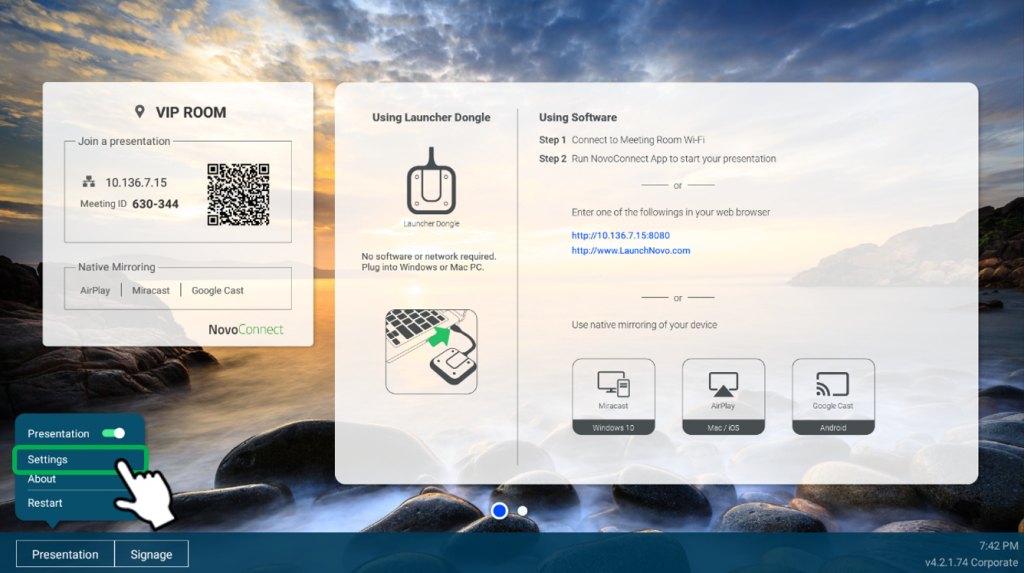
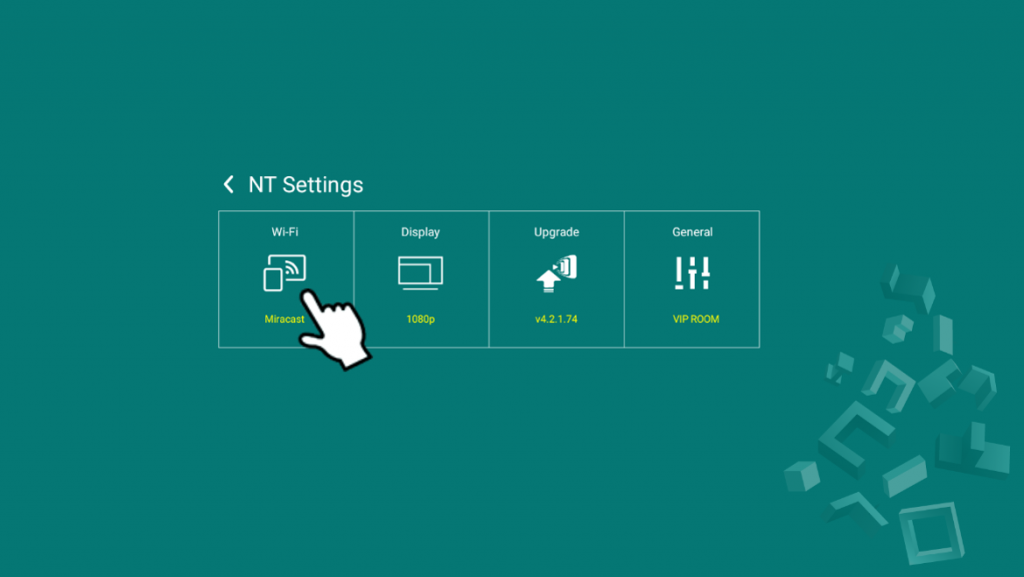
There are four connection types on device: Miracast mode, Wi-Fi Hotspot, connect to Wi-Fi, and turn off Wi-Fi to use Ethernet only.

(1) Miracast mode
For Windows 10 user to use Windows 10 Miracast function (click Win key + K) to screen mirroring.
(2) WiFi Hotspot Mode (default)
Create its own Wi-Fi network, allowing users to connect their mobile devices to this ad hoc network. The hotspot Wi-Fi channel is configurable, user can set 2.4 GHz or 5GHz channel.
When Enable LAN-Wi-Fi Hotspot has enabled, users can still obtain Internet access after connecting their mobile devices through device to access Internet. (by default this feature is disable)
To modify hotspot SSID and password, go to How to rename hotspot SSID and encryption section for more information.
(3) Connect to Wi-Fi
Connect to organization’s Wi-Fi network via its built-in Wi-Fi module. Support 2.4GHz/ 5GHz and IEEE 802.1x Authentication.
(4) Turn Wi-Fi off
Disable Wi-Fi function, use Ethernet only.
Tutorial Video