When you select Grid in the Create a Playlist menu, you will enter the Select Template menu for grid mode.
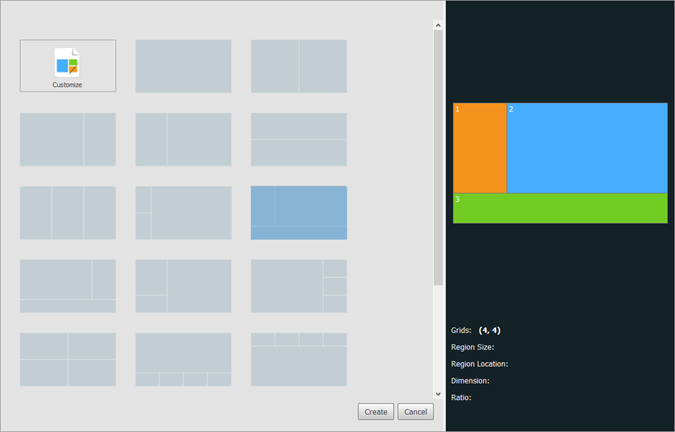
In the Select Template menu, choose one of the following options:
- Select Customize to create your own grid-based layout for the playlist page, and go to Customizing a Grid Mode Layout for further instructions on creating a custom grid-based layout.
- Select one of the available preconfigured page layouts.
NOTE: If you select a preconfigured layout, the panel on the right side of the menu will show feature a more detailed depiction of the layout. Mouse-over any of the regions in the layout to view details related to the region including size, location, dimensions, and ratio.
Once you have selected the type of grid-based layout you want to use for your page, click Create to begin editing the content for your page. Go to The Editing Menu for details on editing the content for your playlist.

