When you click on an item/box in the Layout window of the editing panel, the content menu will appear to the right. The content menu allows you to select the type of content that will appear in each item/box on a page and then configure the content itself.
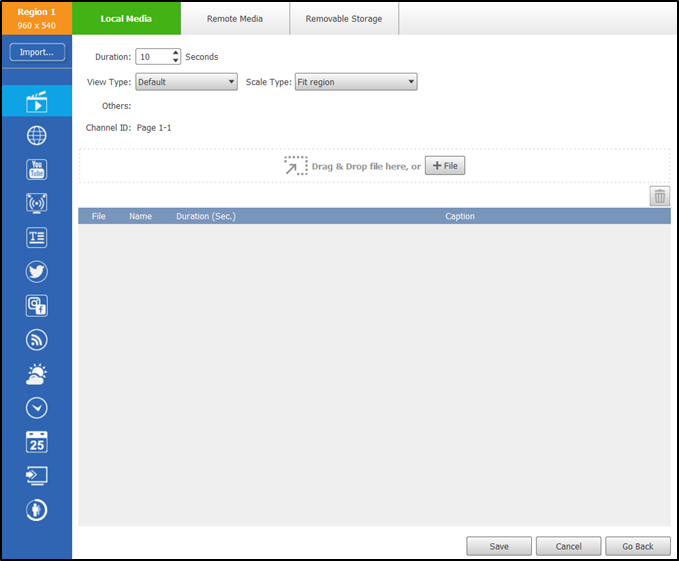
To select the type of content that will appear in an item/box on the page, click one of the options in the bar to the left of menu. The type of content available include:
| Button | Item | Description |
| Import | [For Grid Mode Only] Allows you to import content from an item/box in another playlist’s page. Go to Importing Content (Grid Mode Only) for more details on importing content. | |
 | Media | Makes the layout item/box display an image, video, document, or music file(s) that is either stored locally, remotely (via cloud storage), or on a removable storage device. NOTE: Supported file formats include PNG, JPG, JPEG, BMP, MP4, WMV, 3GP, AVI, MOV, PPT, PPTX, PDF, and MP3. Go to Media for more details on configuring the file settings. |
 | Web Page | Makes the layout item/box display a webpage. Go to Web Page for more details on configuring the webpage settings. |
 | YouTube | Makes the layout item/box display a YouTube video. Go to YouTube Video for more details on configuring the YouTube video settings. |
 | IP Stream | Makes the layout item/box display a video stream from a camera connected to the network. Go to IP Stream for more details on configuring the IP stream settings. |
 | Text | Makes the layout item/box display customized text. Go to Text for more details on configuring the text settings. |
 | Makes the layout item/box display a Twitter feed. Go to Twitter for more details on configuring the feed settings. | |
 | Social Media | Makes the layout item/box display a Facebook or Instagram profile. Go to Social Media for more details on configuring the social network settings. |
 | RSS | Makes the layout item/box display an RSS feed. Go to RSS for more details on configuring the feed settings. |
 | Weather | Makes the layout item/box display a weather report. Go to Weather Report for more details on configuring the weather report settings. |
 | Clock | Makes the layout item/box display a clock or timer. Go to Clock for more details on configuring the clock/timer settings. |
 | Calendar | Makes the layout item/box display a Google, Microsoft, of iCal account calendar. Go to Online Calendar for more details on configuring the feed settings. |
 | Video In | Makes the layout item/box display video from a device connected to the display’s HDMI port or a USB webcam connected to the display. Go to Video In for more details on configuring the video input settings. |
 | People Count | Makes the layout item/box display a people count from a people counting camera. Go to People Counting for more details on configuring the people count settings. |

