Once you have finished choosing or designing a layout for your playlist page, you will enter the editing menu. The editing menu features a side panel and a main editing panel:
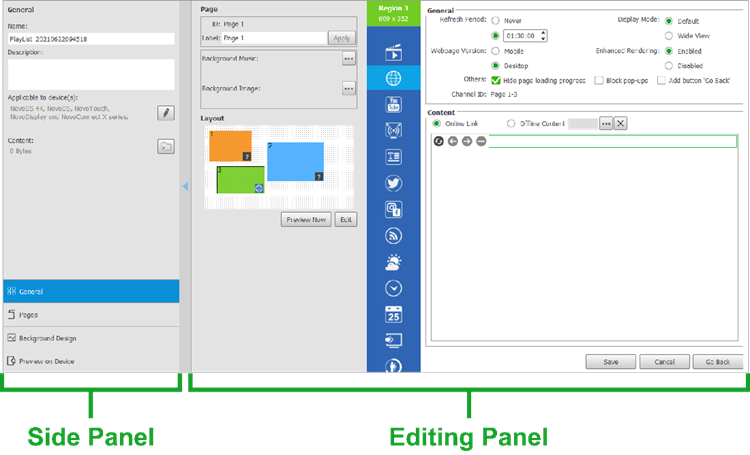
The side panel allows you to access the following menus at the bottom of the panel to configure overall settings for the playlist:
- General – Configures general settings for the playlist including playlist name, description, Novo device, and content included. Go to The General Panel for more details on the General menu.
- Pages – Allows you to add and/or edit multiple pages within the playlist. Go to The Pages Panel for more details on the Pages menu.
- Background Design – Allows you to create a multimedia background for your entire playlist. Go to The Background Design Panel for more details on the Background Design menu.
- Preview on Device – Allows you to preview the playlist on a single device via the device’s IP address. Go to Preview On Device Panel for more details on the Preview on Device menu.
The editing panel is the main interface for editing the content within a playlist page. Go to The Editing Panel for more details on the editing panel.

