To display a media file in a layout item/box click the media button ( ) in the bar to the left of the content menu, and the media menu will appear.
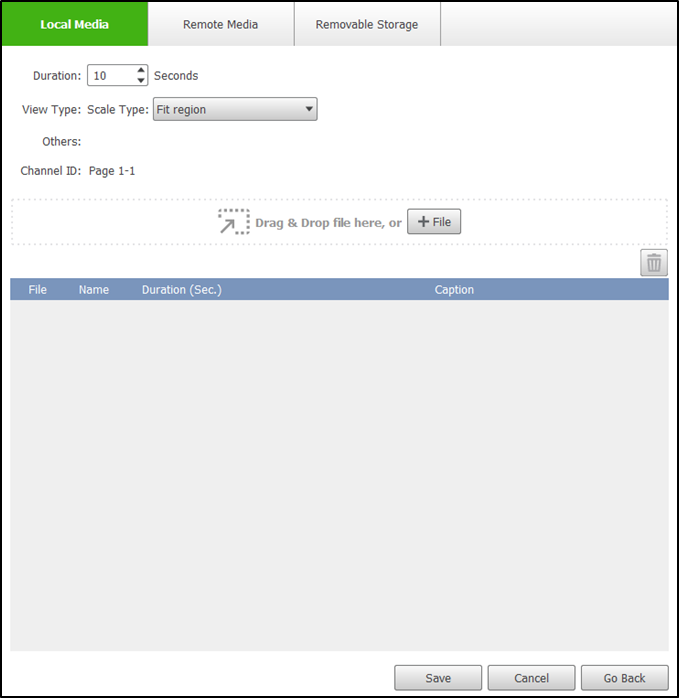
The media menu features three sub-menus which can be accessed at the top of the menu:
- Local Media – Allows you to upload media files from your local storage.
- Remote Media – Allows you to upload media files from remote cloud-based storage (e.g. DropBox, OneDrive, etc.).
- Removable Storage – Allows you to upload media files stored on a removable storage device (e.g. USB flash drive)
Each submenu features different configuration options. Follow the instructions below to configure the display settings for each type of media file.

