NovoConnect Stage provides the whiteboard mode for you to discuss in the meeting. It has common and popular function as below table.
| Function | Description | Note |
| Selector | Allow you to select and move items drawn on the touchscreen. | |
| Drag | Allow you to drag object and canvas | |
| Shape | Allow you to add lines and shapes on the drawing. | |
| Pen | Allow you to draw as well as configure the size and color of the drawing tool you want to use. | |
| Text | Allow you to input text as an object | |
| Eraser | Allow you to erase items drawn on the touchscreen. | |
| Insert object | Allow you to insert Audio, Video, Image, PDF and Webpage | Supported format Audio: mp3 Video: mp4 Image: jpg, png |
| Undo | Cancel the previous action. | |
| Redo | Restore the previous action. | |
| Background | Set up the background color or image | |
| Previous page | Jump to the previous page | |
| Next page | Jump to the next page | |
| Add page | Add a new page | |
| Page list | List all pages | |
| Center | Re-center the canvas | |
| Percentage | Zoom-in & Zoom-out canvas size |
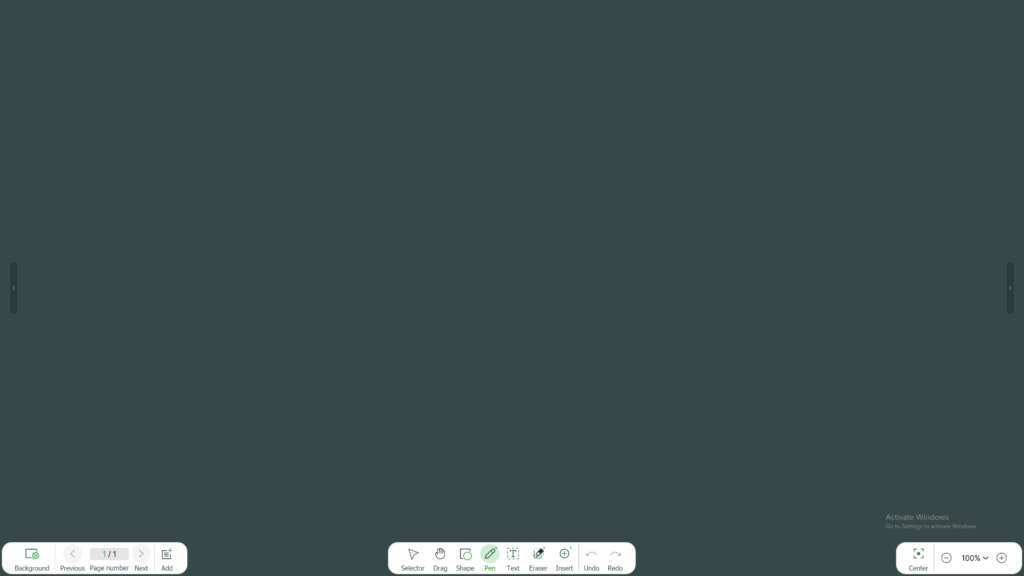
Whiteboard

