Remote Power On/Off
1. Launch RDM.
2. Use a mouse to navigate to the display you want to control, and then double click the green status indicator.
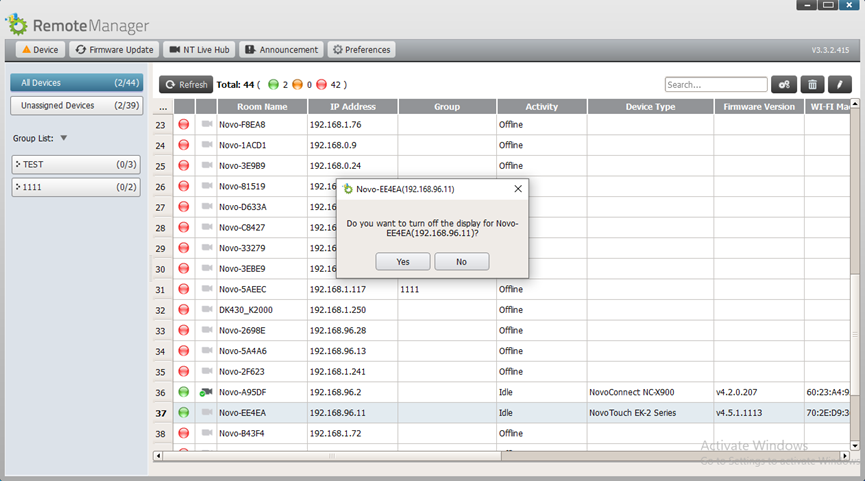
3. A confirmation window will pop up.
4. After selecting Yes, the status indicator for the display you want to power off will turn orange.
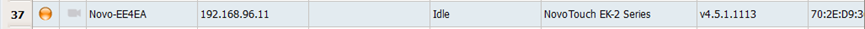
5. If you want to wake a display, double click the orange status indicator.
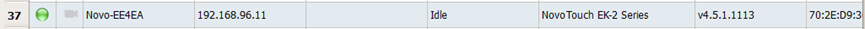
6. The display will wake up.

