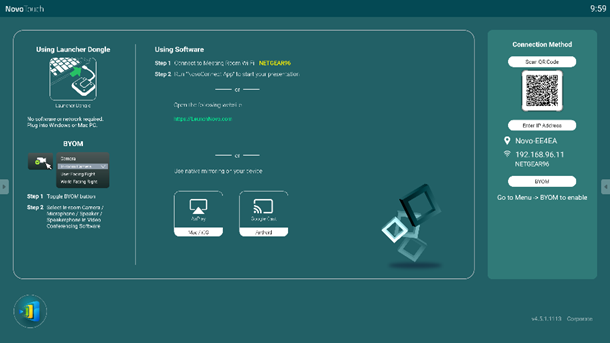1. In the All Apps menu, tap NT Settings.

2. In the NT Settings menu, tap General.
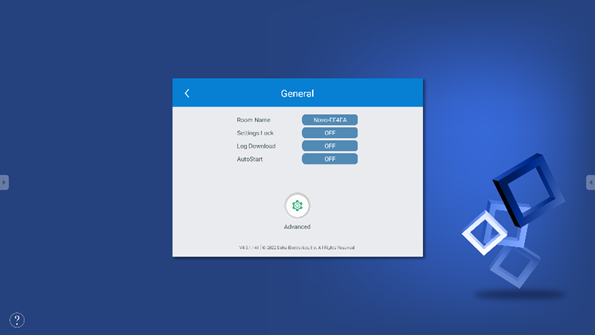
3. Tap Room Name to edit the name for the device/display.
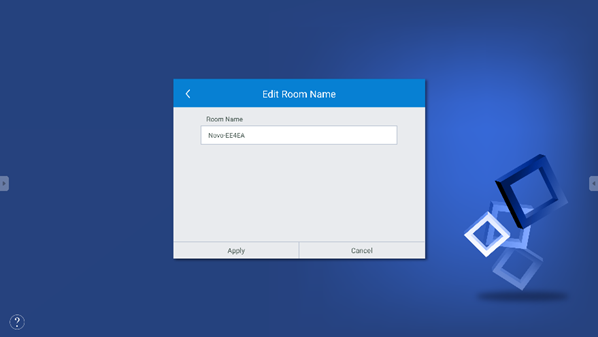
4. Once you return to the NT Launcher home screen, you can check for the new device name in the top-right corner.
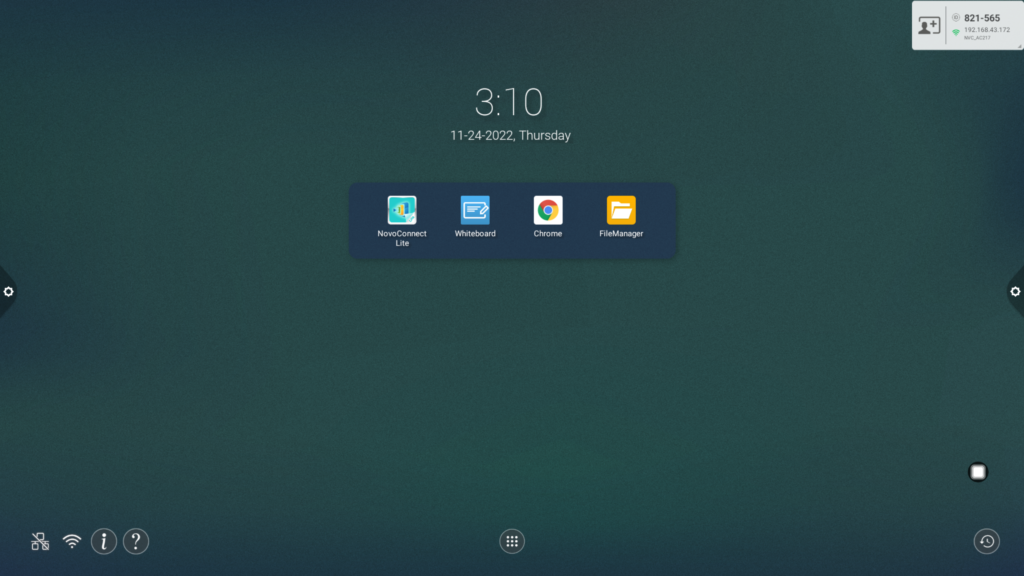
5. Return to the RVA home screen to see the new device name.