By selecting a device and clicking the device settings button ![]() you will be taken to the device settings management screen. From there you will be able to remotely view and/or configure the settings for each NovoPRO device on your network.
you will be taken to the device settings management screen. From there you will be able to remotely view and/or configure the settings for each NovoPRO device on your network.
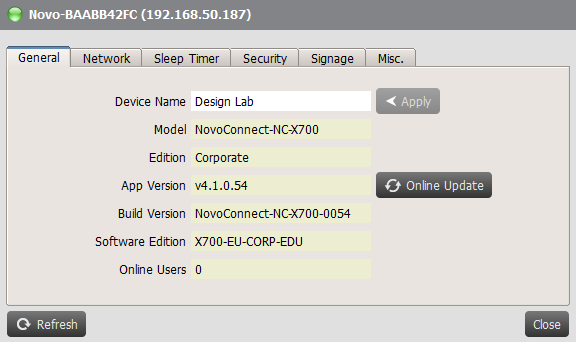
Customize Home-screen Background
Some NovoConnect devices allows users to customize its background pictures of the home-screen. To do so for NovoPro, click tab “Misc.”
- Then a configuration dialog pops up, with two sections, “Preload” and “User-defined.”
- Section “Preload”: the built-in content. It has two video clips and 3 pictures. You can enable/disable their playback as well as adjust their playback duration.
- Section “User-defined”: the customization content. Users can edit the “playlist” for this slideshow area. The “playlist” consists of any numbers of pictures and videos.
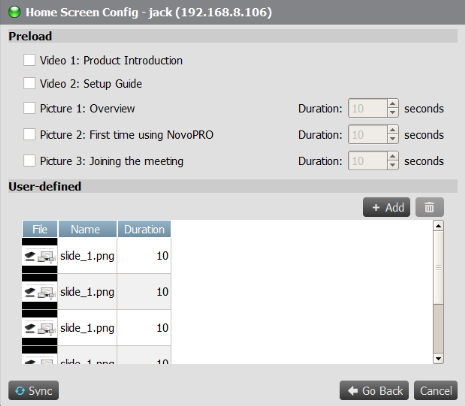
- Click on button “Sync” to commit the changes to the NovoPRO device (including uploading the content.)


