NovoDisplay can be controlled by a Crestron System. Follow the instructions below to connect to the Crestron System.
Step 1. Click Presentation in the bottom right.
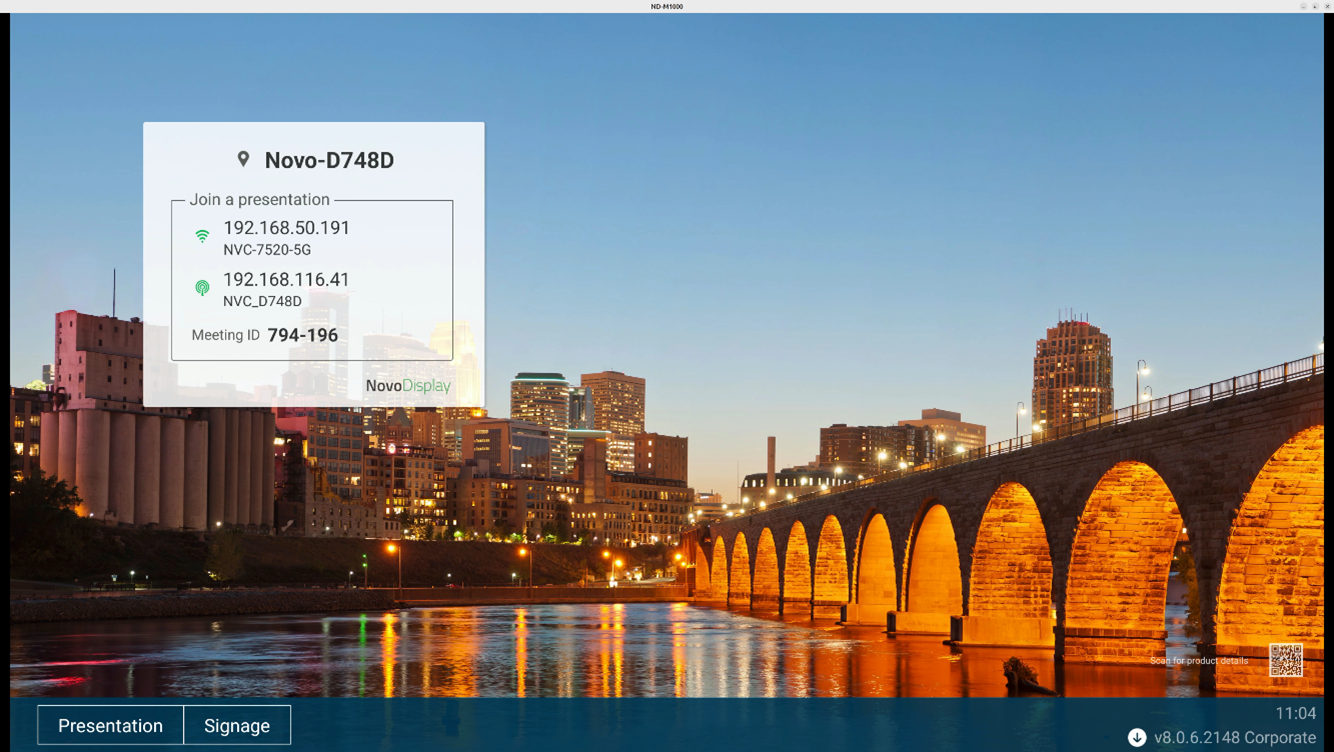
Step 2. From the menu, select Settings.
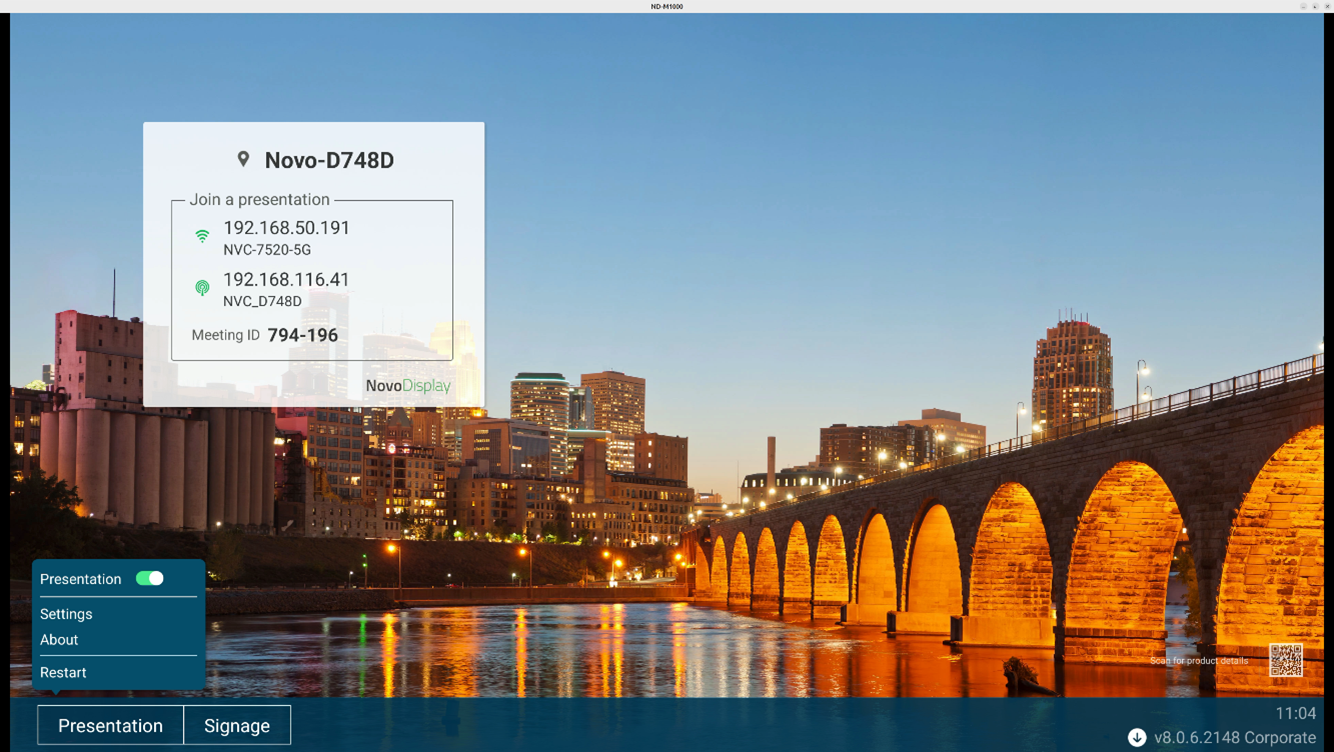
Step 3. From the Setting menu, select Device Settings.
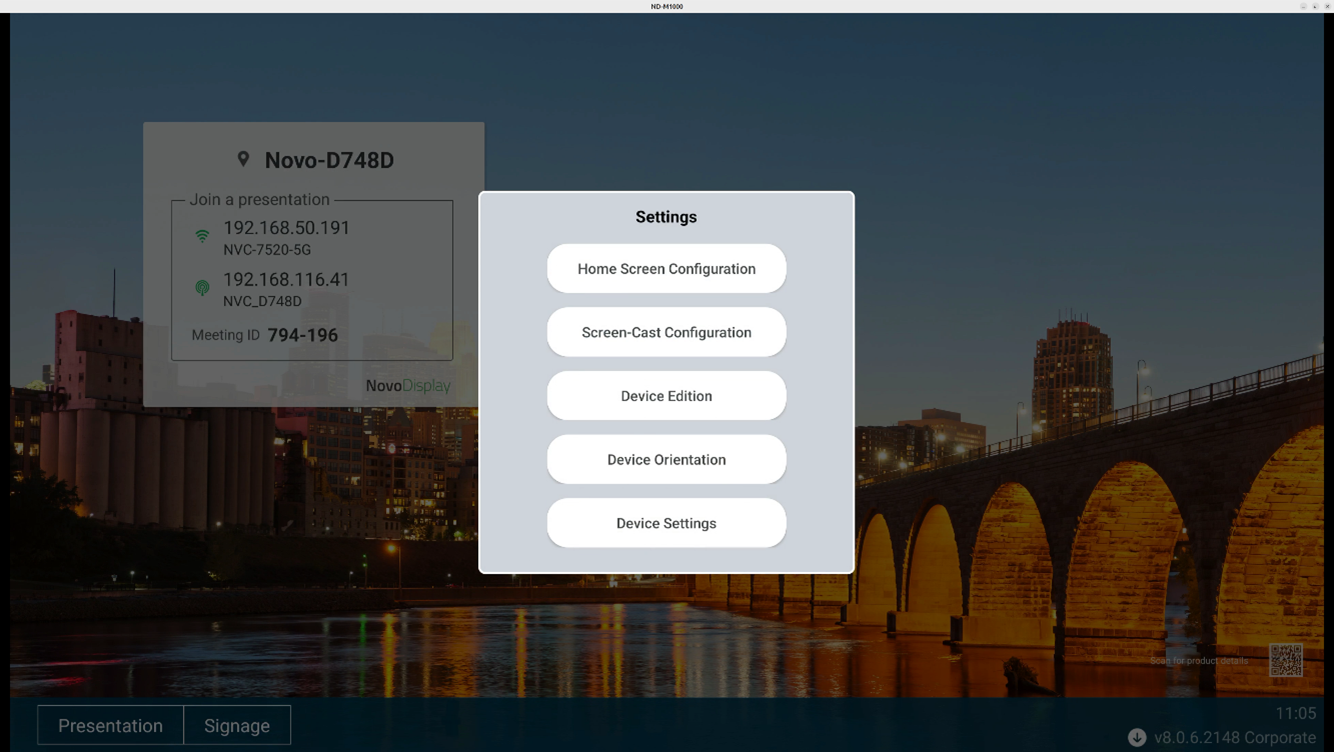
Step 4. Click General to enter the General Settings.
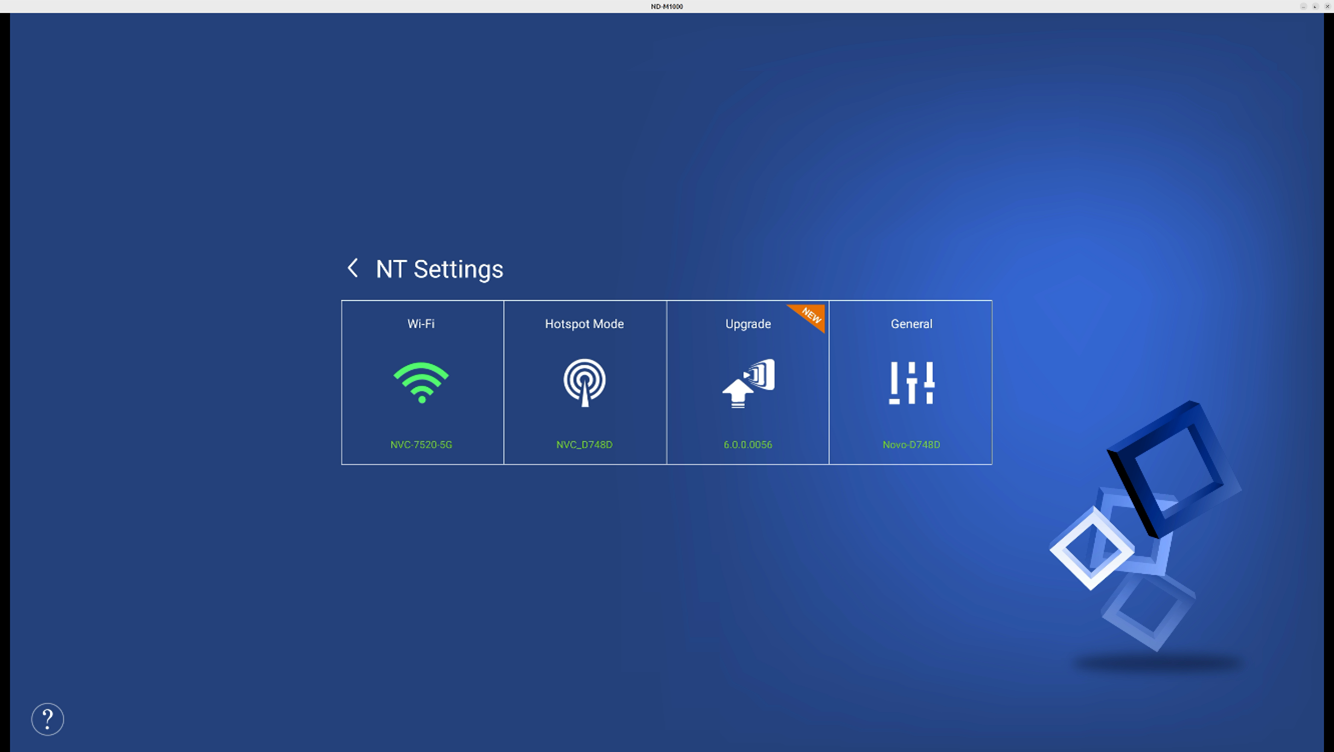
Step 5. On the General Settings page, click Configure to enter the Crestron configuration.
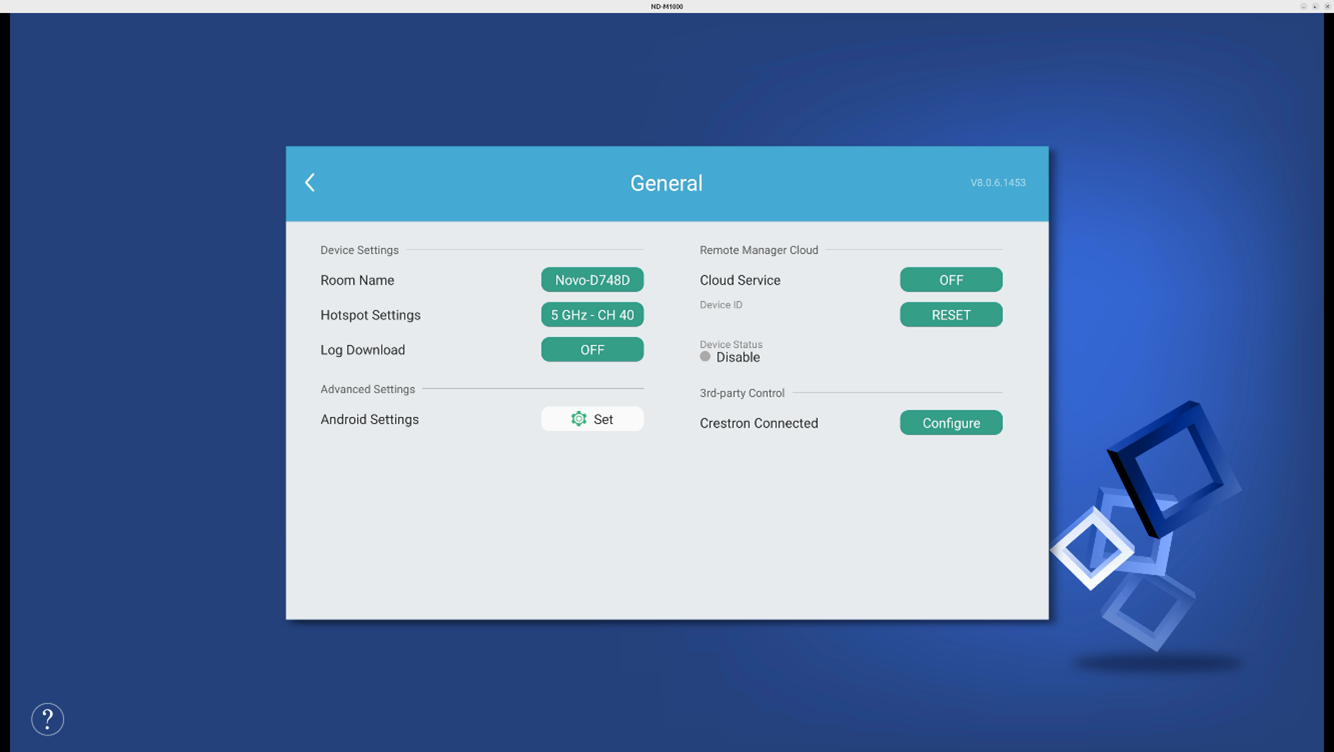
Step 6. There are two ways to connect to a Crestron system: Crestron Cloud XiO and a local Crestron system. On the Settings page, the first tab is XiO. Fill in the required information, then click Apply to connect to Crestron XiO.
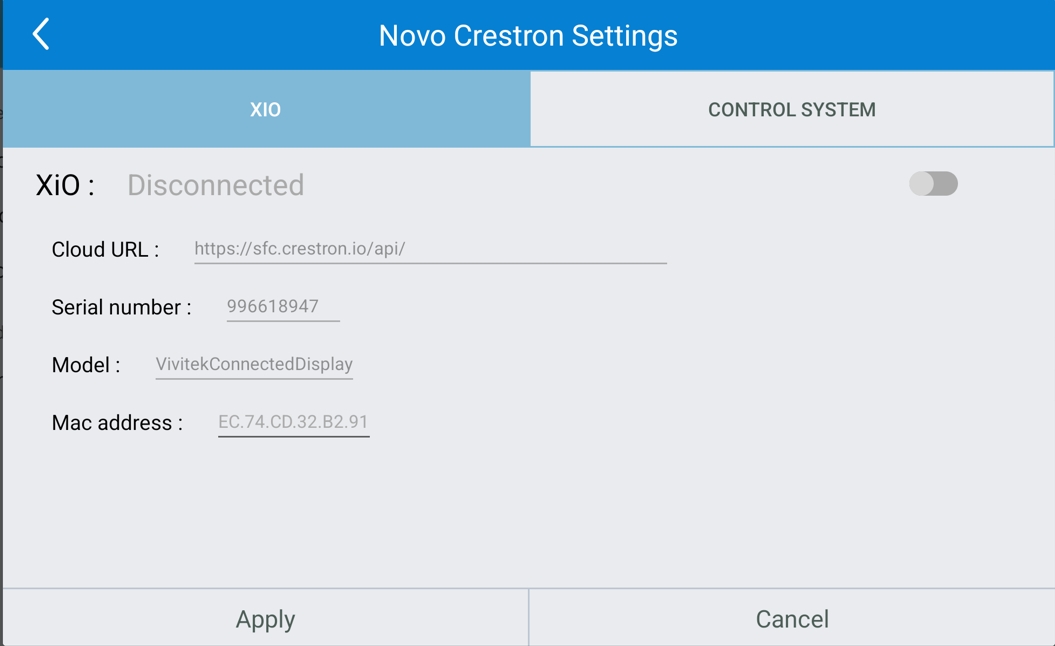
Step 7. The second tab is Control System. Fill in the required information or enable Auto Discover, then click Apply to connect to a local Crestron system.
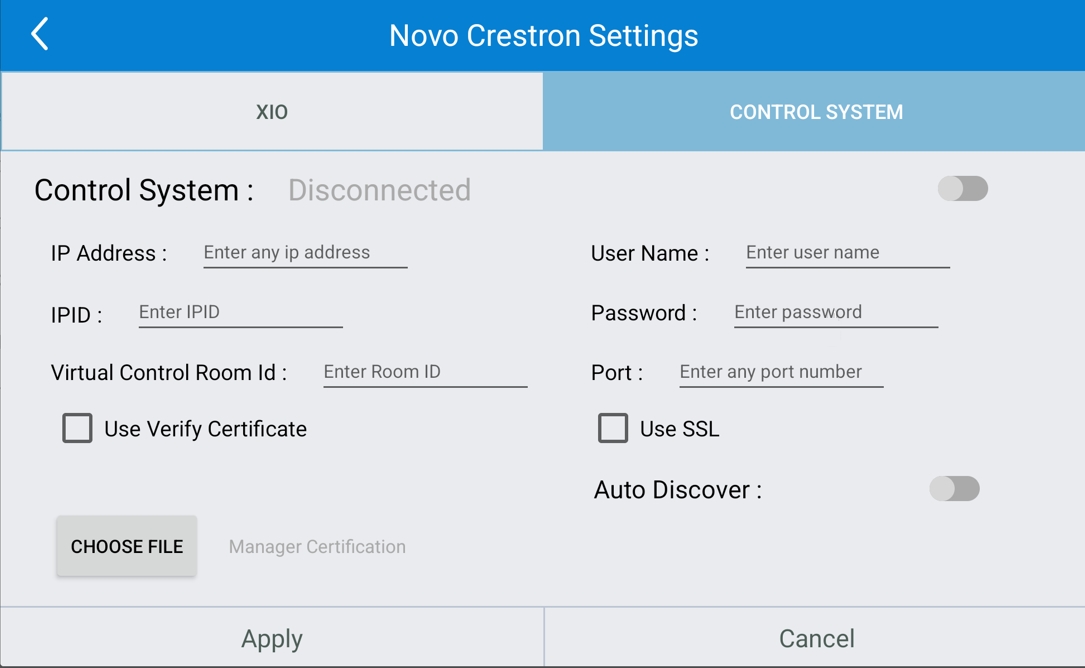
Step 8. After the connection option is selected and the required information is filled in, the device will be connected to and controlled by the Crestron system.

