The Finder app allows you to navigate the files and folders saved locally on NovoTouch as well as any storage devices connected to ports. The Finder app also supports Google Drive and OneDrive as cloud alternative
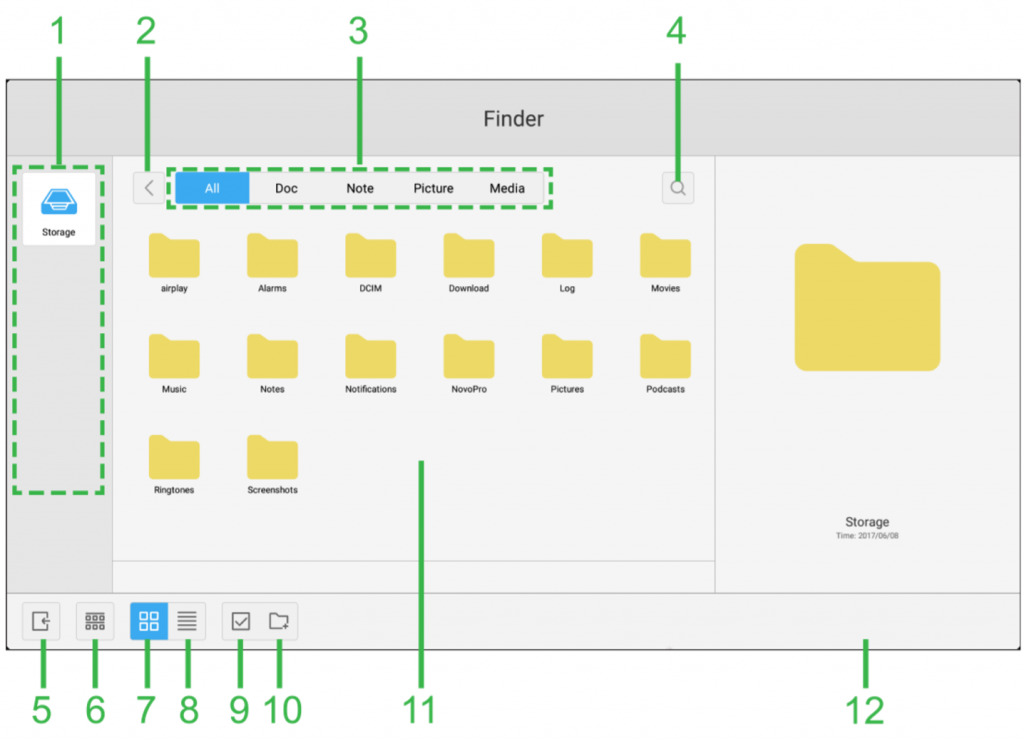
| No. | Item | Description |
| 1 | Storage Devices List | Displays the various storage devices available to navigate in the app, select a storage device to navigate. |
| 2 | Previous | Jumps to the previous folder opened in the navigation window. |
| 3 | File Type | Allows you to view files based on file type. |
| 4 | Search | Allows you to search for specific files. |
| 5 | Exit | Exits the Finder app. |
| 6 | Sort | Sorts the files either by name, type, size, or time. |
| 7 | Thumbnail | Changes the navigation window to thumbnail view. |
| 8 | List | Changes the navigation window to list view. |
| 9 | Select | Allows you to select multiple files in the navigation window. Once files are selected a file management menu will open allowing you to copy, paste, cut, delete, etc. the files selected. |
| 10 | Select All | Selects all files in the navigation window. Once files are selected a file management menu will open allowing you to copy, paste, cut, delete, etc. the files selected. |
| 11 | Navigation Window | Navigate through file folders in this window. |
| 12 | File Details | Displays details for the file selected in the navigation window. |

