3.6 Floating Apps
Floating Apps are a series of applications, each of which runs as a (re-sizeable) window instead of the typical full-screen most Android Apps do. As a result, you can run multiple Apps at the same time to enhance collaboration experience. For example, in the following picture, a floating App, NT Browser (web browser), is running along with the whiteboard App, Note.
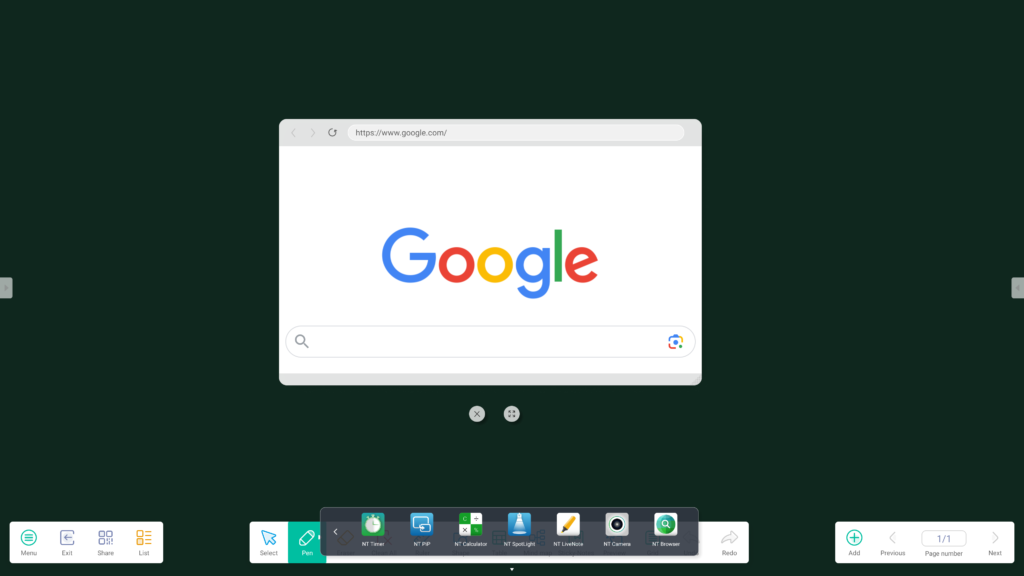
All Floating Apps share the same usage patterns.
- You can relocate and/or resize the App window by dragging.
- The “Close” and “Maximize” icons are accessible right below the App window.
The following table summarizes these Floating Apps.
| Name | App Icon | Description |
| NT Browser |  |
Web browser |
| NT Calculator |  |
Basic calculator |
| NT Timer |  |
NT Timer offers two main functionalities 1. Stopwatch 2. Countdown timer |
| NT Camera |  |
Camera view (USB webcam) |
| NT PiP |  |
Picture-in-picture App. You can bring in video sources such as HMDI Inputs, USB-C, and VGA. Key features include 1. Select signal source 2. Resize App window 3. Relocate App window 4. Enable/disable Touchback |
| NT LiveNote |  |
A tool palette consisting of on-screen annotation and screen-share control. It is overlaid on top of any Apps and therefore users can annotate anything on the screen. Please refer to Section 5.5 for details |
| NT Spotlight |  |
Spotlight app (to draw users’ attention) |
| NT Player | Video player supporting a variety of video formats, including mp4, mov, avi, etc. |