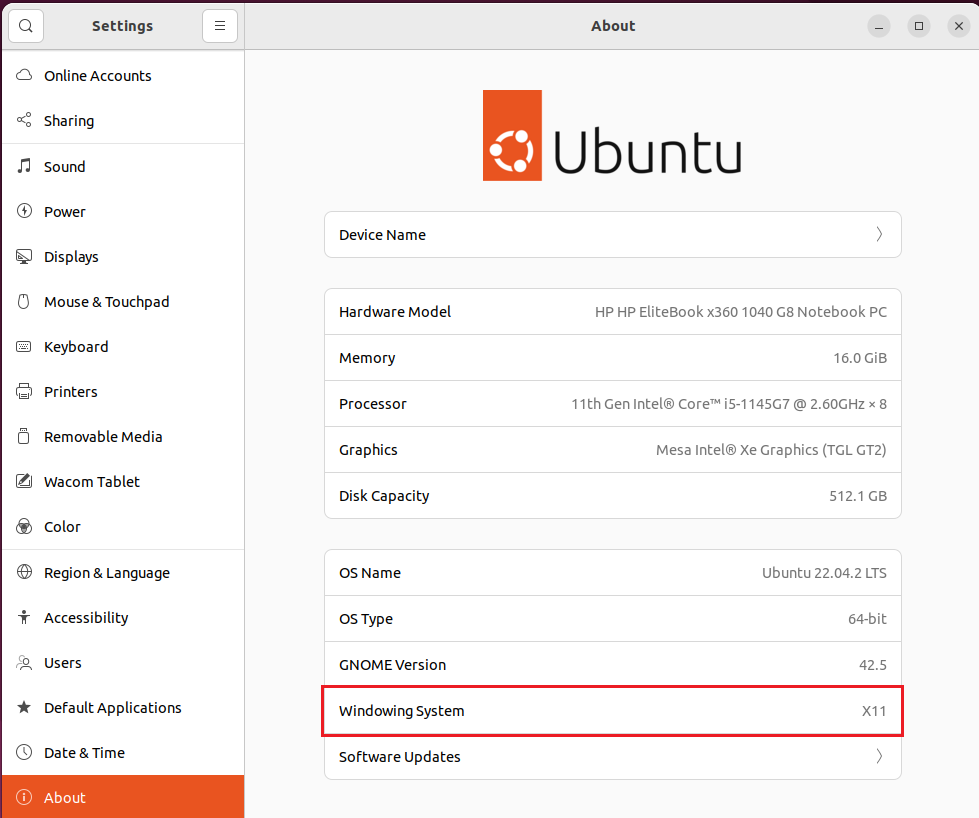This article describes how to resolve this issue by adjusting Ubuntu’s system configuration and it is applicable for Ubuntu 22.04 and above.
The default windowing system communication protocol in Ubuntu 22.04 has chnged from X11 to Wayland, which makes NovoConnect software fail to execute screen capture program properly.
For confirming the configuration, run “Settings”, and navigate to “Windowing System” -> “About” (See below picture)
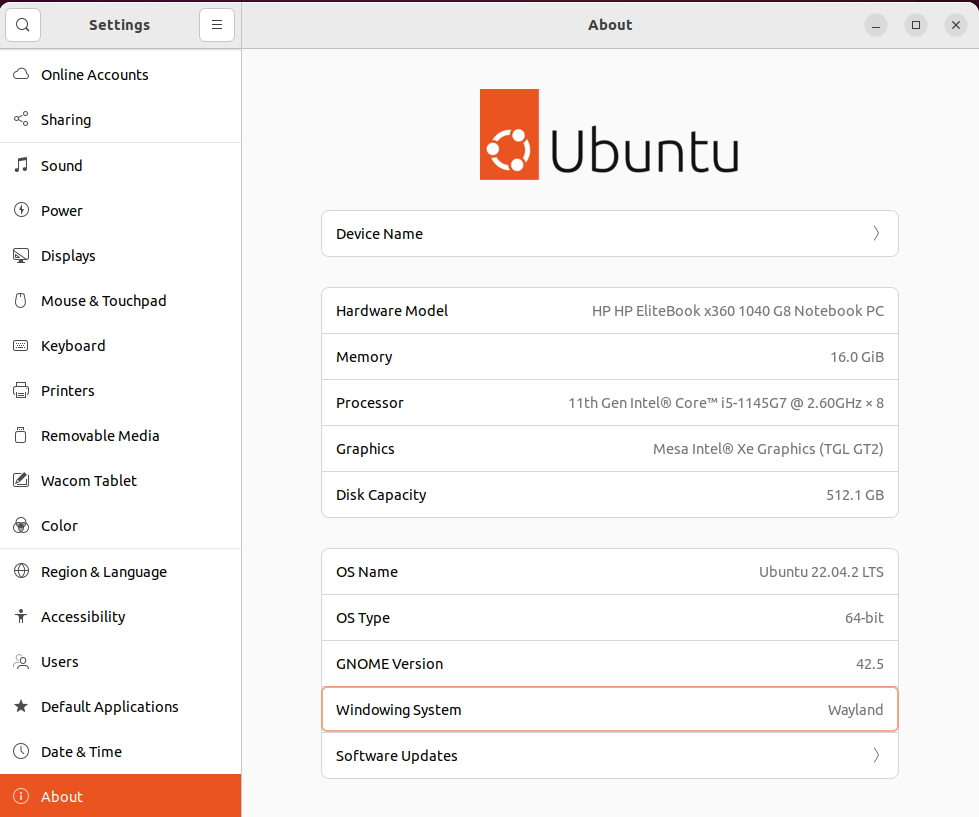
Step by step instruction:
1. Disable Wayland in system configuration
- Disable Wayland in custom.conf
sudo nano /etc/gdm3/custom.conf
- Search for the WaylandEnable config. You should set it to false in order to disable Wayland:
WaylandEnable=false
- Restart GDM
sudo systemctl restart gdm3
2. Check Windowing System
After Wayland is disabled, run “Settings”, and navigate to “Windowing System” -> “About” again (See below picture)
Now, “Windowing System” is changed to “X11”.