When first time NovoCast power on, you will see the home screen as below.
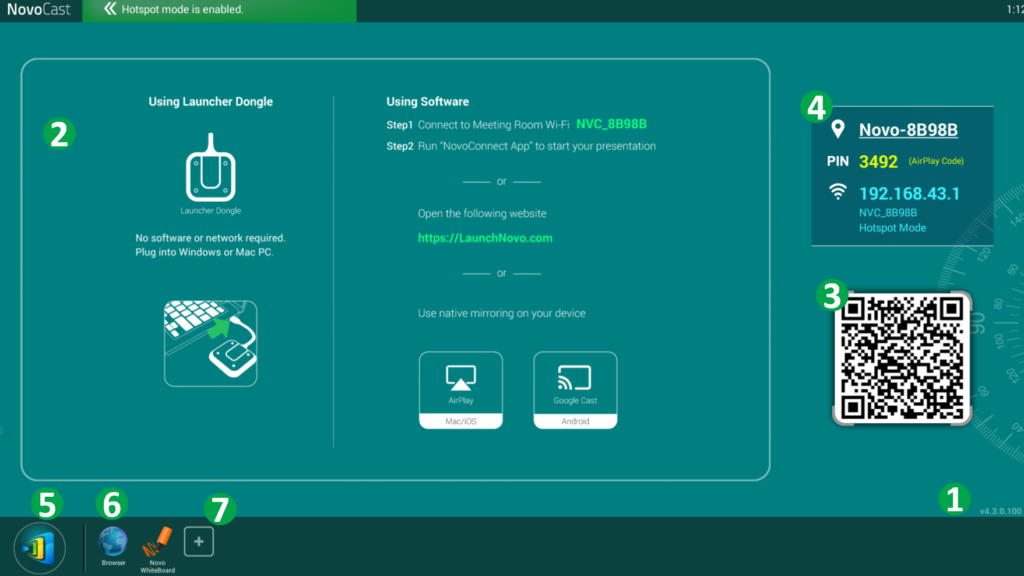
| No. | Item | Description |
|---|---|---|
| 1 | Version | Show firmware version. |
| 2 | Home screen | Show quick start instruction by default. User can customize home screen picture by using Remote Manager to upload. Recommend resolution is 1080P for NovoCast. |
| 3 | Session Information | Show QR code and IP address |
| 4 | Hotspot SSID and WiFi IP address | User can connect this hotspot SSID to share their screen via AirPlay, Google Cast and NovoConnect APP. |
| 5 | Settings | Open Settings which allows you to enable/disable wireless presentation feature, customize home screen, change screen-casting settings, show paired LauncherPlus, modify device Edition and device settings. |
| 6 | Browser | Open browser to search information over Internet. |
| 7 | Add more application on shortcut | User can add media player or calculator to customize your shortcut. |

