NT LiveNote is a tool palette consisting of on-screen annotation and screen-sharing control, as shown in the following picture. You can launch this toolset in two ways.
- When someone starts screen mirroring, NT LiveNote is launched automatically.
- Alternatively, you can launch it manually via Launch Pad –> NT Tools.
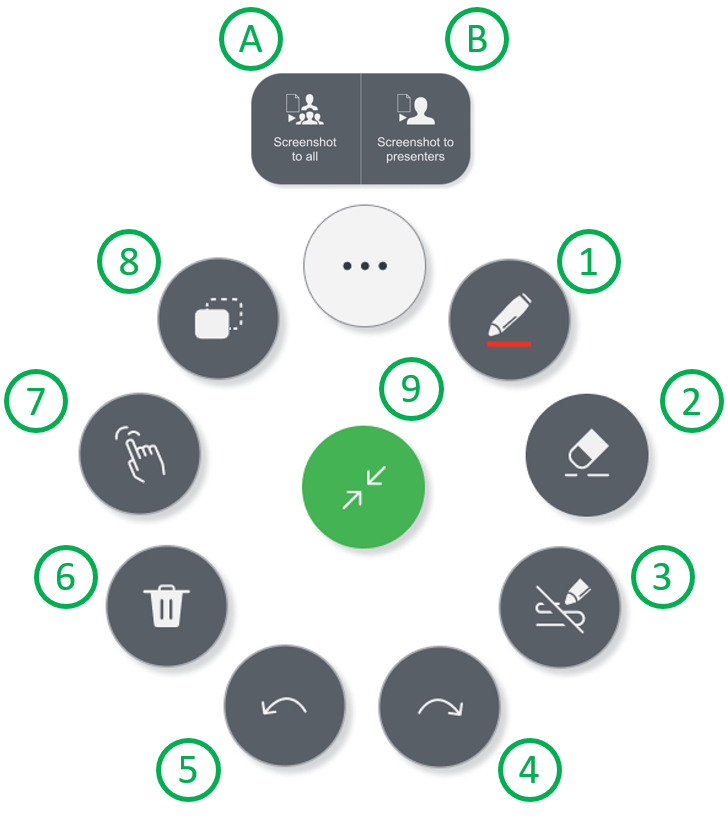
The following table has the description of each tool icon.
| No. | Name | Description |
| 1 | Pen & Highlighter | 1) Click to enable this tool 2) Long-press to select pen/highlighter, color, & size |
| 2 | Eraser | Click to enable Eraser |
| 3 | Show/hide annotation | Show or hide existing on-screen annotation |
| 4 | Redo | Re-do |
| 5 | Undo | Un-do |
| 6 | Remove | Remove all on-screen annotation |
| 7 | Touch back | Click to enable Touchback feature. 1) When a Windows/MacOS computer is mirrored onto the screen, Touchback allows users to control the computer via the NovoTouch. 2) This feature is applicable to Windows and MacOS computers only. |
| 8 | Session Control | Projection control: Add, Remove, Withdraw Session control: Lock session, Terminate session, Show connection infomation. |
| 9 | Collapse | Click to collapse the menu palette |
| A | Snapshot to all participants | Send screen snapshot to all meeting participants (connected users) |
| B | Snapshot to presenters | Send screen snapshot to presenters |

