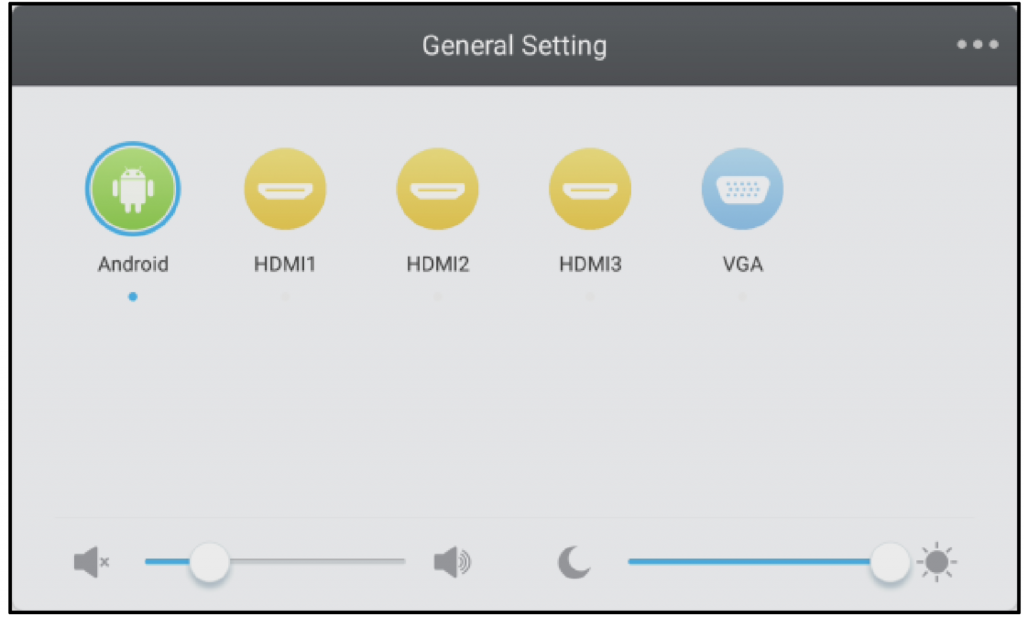After making a video input connection, open the input source menu to select which input source to show on the display. To open the input source menu, choose one of the following methods:
● Press the Input button on the remote control.

● Tap the input source icons at the bottom on the home screen.
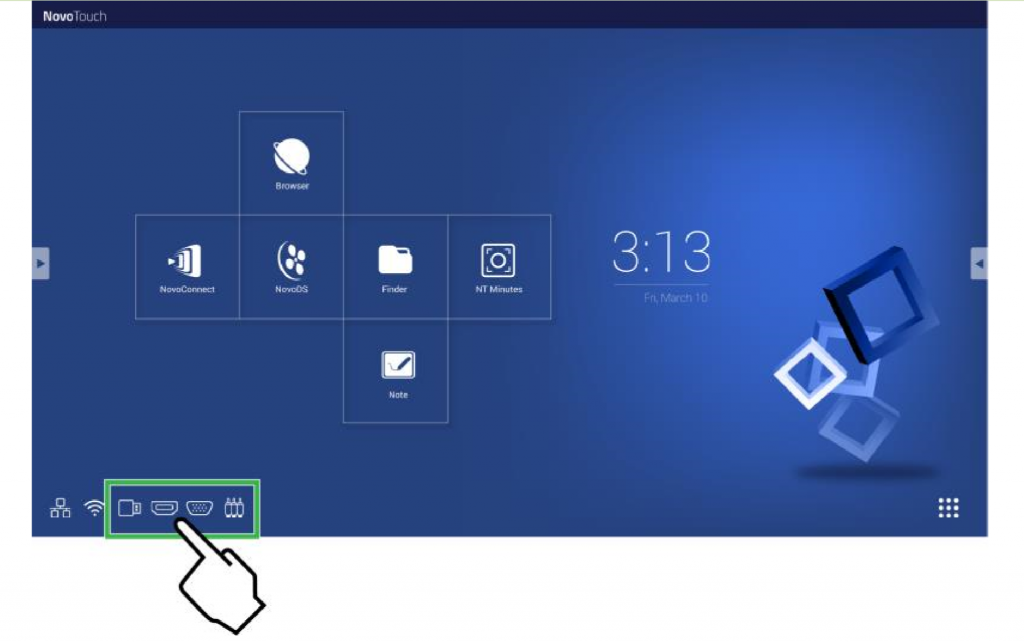
● Tap the tool bar on the either side of the home screen, and then tap the input source button in the tool bar.
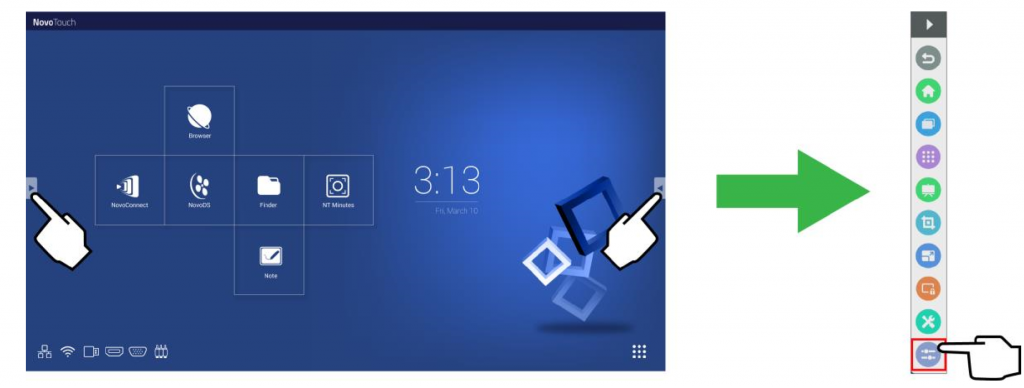
Once the input source menu is open select the video input you want to show on the display. Video inputs with a blue dot underneath indicate video inputs that are currently connected.